PRODUCT INFORMATION & SPECS
ATN OTS-XLT 160 2.5-10X Thermal Monocular
ATN OTS XLT 160 thermal monocular ATN OTS-XLT 160 2.5-10X Thermal Monocular is lightweight and ergonomic with simple controls. The OTS LXT features a rangefinder, it will record video/capture picture, low power consumption, can detect the distance between the target and observation position, three modes- color, black hot and white hot, The high-sensitivity built-in thermal detector provides you with clear view even in total darkness. The device is mainly applied to outdoor scenarios such as patrolling, law enforcement, search and rescue, drug enforcement, anti-smuggling, hiking, travel, and hunting, Includes USB type C, soft carrying case and lens tissue.
| UPC | 658175120391 |
| Weight (OZ) | 12.96 OZ. |
| Min Magnification | 2X |
| Max Magnification | 8X |
| Objective Size | 19MM |
| Field of View | 8.2 X 6.2 DEGREES |
| Vision Type | THERMAL |
| Battery | LI ION |
| Battery Life | 10+ HOURS |
| Viewer Type | THERMAL MONOCULAR |
| Waterproof | WATERPROOF |
1. Safety instruction
These instructions are intended to ensure that the user can use the product correctly to avoid danger or property loss.
Transportation
- Keep the device in original or similar packaging while transporting it.
- Keep all wrappers after unpacking them for future use. In case of any failure, you need to return the device to the factory with the original packaging. Transportation without the original packaging may result in damage to the device.
- Do not drop the product or subject it to physical shock. Keep the device away from magnetic interference.
Power Supply
- You will need to obtain a compatible charging block. Input voltage should meet the Limited Power Source (5 V DC, 2 A) according to the IEC61010-1 standard.
- Make sure the plug is properly connected to the power socket.
- DO NOT connect multiple devices to one power adapter, to avoid over-heating or fire hazards caused by overload.
Battery
- The built-in battery cannot be removed. Please contact the manufacture for repair if necessary.
- For long-term storage of the battery, make sure it is fully charged every half year to ensure the battery quality. Otherwise, damage may occur.
Maintenance
- If the product does not work properly, please contact your dealer or the nearest service center. We shall not assume any responsibility for problems caused by unauthorized repair or maintenance.
- Wipe the device gently with a clean cloth and a small quantity of ethanol, if necessary.
- If the equipment is used in a manner not specified by the manufacturer, the protection provided by the device may be impaired.
Operational Environment
- Make sure the operating environment meets the requirement of the device. The operating temperature shall be -20°C to 55°C (-4°F to 131°F), and the operating humidity shall be 95% or less.
- DO NOT expose the device to high electromagnetic radiation or dusty environments.
- DO NOT aim the lens at the sun or any other bright light.
Emergency
- If smoke, odor, or noise arises from the device, immediately turn off the power, unplug the power cable, and contact the service center.
2. Overview
2.1. Brief description
The handheld ATN OTS XLT thermal monocular is a handheld device for observation, highest temperature target tracking, distance measurement. The high-sensitivity built-in thermal detector provides you with clear view even in total darkness. The device is mainly applied to outdoor scenarios such as patrolling, law enforcement, search and rescue, drug enforcement, anti-smuggling, hiking, travel, and hunting, etc.
2.2. Function
Distance Measurement
The device can detect the distance between the target and the observation position.
Highest Temperature Tracking
The device can detect the highest temperature in the scene and mark the spot. This function varies according to different camera models.
Image Correction
The device supports DPC (Defective Pixel Correction) and FFC/NUC (Flat Field Correction)/(Non Uniform Correction) which can optimize the image quality.
Storage
The built-in memory module supports video recording and snapshot capturing.
2.3. Appearance
Buttons on the Device
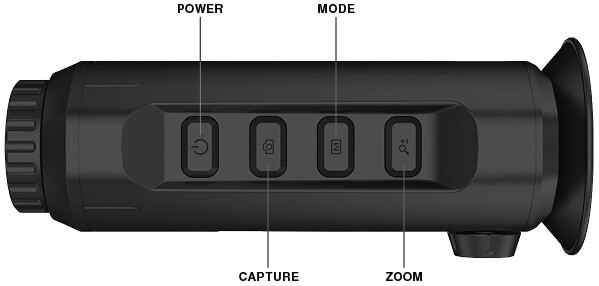
Button Functions
![]() Power
Power
Press: standby mode/wake up device Hold: power on/off
![]() Capture
Capture
Press: capture image Hold: recording video
![]() Mode
Mode
Press: color palettes Hold: menu
![]() Zoom
Zoom
Press: digital zoom Hold: FFC/NUC
Interface
ATN OTS XLT

Overview of Interfaces
- Diopter Adjustment Knob: adjust the view of the display for your vision.
- Cable Interface: charge the device or export files with the supplied cable.
- Tripod Screw: connect to tripod.
3. Preparation
3.1. Preparation
Take out the device and accessories. Check them with the packaging list to confirm device and accessories are included and available for use. Read the user manual to learn the usage methods and cautions.
3.2. Charge device
After the device starts up, the OSD (on-screen display) shows the battery status. When the battery is low, charge the device and ensure it works properly.
Before You Start
- The charging temperature should be from 0°C to 45°C (32°F to 113°F).
- Charge the device with the delivered cable.
Steps
- Lift the cable interface cover.
- Plug in the cable and charge the device.

Cable Interface
- Flashing Red & Green: error occurred.
- Solid Red: battery is properly charging.
- Solid Green: battery is fully charged.
- Off: battery is not charged.
3.3. Power On/Off
Power On
When the battery is fully charged, press ![]() for 2 seconds to power on the device.
for 2 seconds to power on the device.
Power Off
When the device is turned on, hold ![]() for 2 seconds to power off the device.
for 2 seconds to power off the device.
3.4. Menu Description
When the device powers on, hold ![]() to display the menu.
to display the menu.
Press ![]() to move the cursor up.
to move the cursor up.
Press ![]() to move the cursor down.
to move the cursor down.
Press ![]() to confirm and hold it to exit the menu.
to confirm and hold it to exit the menu.
4. Image Settings
You can set palettes, brightness, scenes, FFC/NUC (flat field correction)/(non-uniform correction), and DPC (defective pixel correction) to display the best image.
4.1. Adjust diopter
Make sure the eyepiece covers your eye and aim at the target. Adjust the diopter adjustment knob until the OSD text or image is clear.
NOTE:
When adjusting diopter, DO NOT touch the surface of lens to avoid smearing the lens.

View the Target

Adjust Diopter
4.2. Focus lens
Slightly rotate the focus wheel to focus the objective lens.

Adjust Objective Lens
NOTE:
DO NOT touch the lens directly with your finger, or place any sharp objects near it. This function varies according to different camera models.











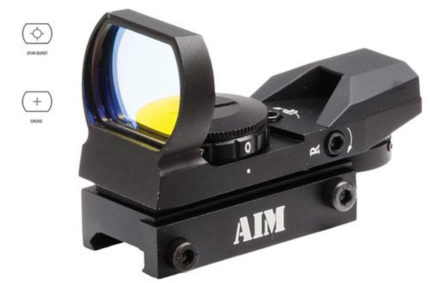



Reviews
There are no reviews yet.